Class ComBox
java.lang.Object
|
+----ComBox
- public class ComBox
- extends Object
- implements DrawingObj
This class composes a commentary box to be drawn on any drawing panel/canvas.
The width of the commentary box will be determined by the length of the
text string being displayed.
Since this object implements DrawingObj, it can be added
into the DrawingPanel by using either the addCom
or addDrawingObj method. An added commentary box can be
removed by calling the removeCom or removeObj
method of the DrawingPanel class.
If the addCom method
is called, the added commentary box is guaranteed to be displayed on
top of all drawing objects added to the panel using
addDrawingObj.
Otherwise, if the commentary box is added to the panel using
addDrawingObj, the last added object will be on top.
Typically, a commentary box can be initialized and added to a
drawing panel and displayed by using the following statements:
ComBox com = new ComBox(x, y, "Example Comment", font);
drawingPanel.addCom(com);
drawingPanel.redraw();
It is removed from the drawing panel by:
drawingPanel.removeCom(com);
where drawingPanel is an instance of the class object
DrawingPanel, x and y define
the top left position of the commentary box and font
is an instance of the Font object, typically a fixed font,
which is declared as follows:
Font font = new Font("Courier", Font.PLAIN, 12);
- See Also:
- DrawingPanel, addCom, addDrawingObj, redraw
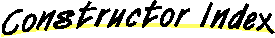
-
 ComBox(int, int, String, Color, Color, Font)
ComBox(int, int, String, Color, Color, Font)
- Creates a commentary box with its topleft corner at (topLeftX, topLeftY)
and the commentary text specified by the third
String
parameter, using the foreground and background colors indicated by
the fourth and fifth parameters.
-
 ComBox(int, int, String, Font)
ComBox(int, int, String, Font)
- Creates a commentary box with its topleft corner at (topLeftX, topLeftY)
and the commentary text specified by the third
String
parameter.
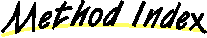
-
 draw(Graphics)
draw(Graphics)
- This method is to be called from the
paint(Graphics g)
method of the drawing panel/canvas.
-
 getText()
getText()
- This method is called to obtain the current text string to be
displayed in the commentary box.
-
 getX()
getX()
- X coordinate of the top left position of the commentary box.
-
 getY()
getY()
- Y coordinate of the top left position of the commentary box.
-
 move(int, int)
move(int, int)
- Move the top left position of the commentary box.
-
 setBackground(Color)
setBackground(Color)
- Set the background color of the commentary box.
-
 setColor(Color)
setColor(Color)
- Set the text color of the commentary box.
-
 setText(String)
setText(String)
- Set the text string to be displayed on the commentary box.
-
 setTopLeft(int, int)
setTopLeft(int, int)
- Set the top left position of the commentary box.
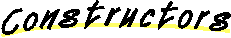
 ComBox
ComBox
public ComBox(int topLeftX,
int topLeftY,
String str,
Font font)
- Creates a commentary box with its topleft corner at (topLeftX, topLeftY)
and the commentary text specified by the third
String
parameter. By default, the background color is yellow and
the text is displayed in blue.
- Parameters:
- topLeftX - Integer value specifying the horizontal position of the
topleft corner of the commentary box.
- topLeftY - Integer value specifying the vertical position of the
topleft corner of the commentary box.
- str - The text string to be displayed on the commentary box.
 ComBox
ComBox
public ComBox(int topLeftX,
int topLeftY,
String str,
Color fg,
Color bg,
Font font)
- Creates a commentary box with its topleft corner at (topLeftX, topLeftY)
and the commentary text specified by the third
String
parameter, using the foreground and background colors indicated by
the fourth and fifth parameters.
- Parameters:
- topLeftX - Integer value specifying the horizontal position of the
topleft corner of the commentary box.
- topLeftY - Integer value specifying the vertical position of the
topleft corner of the commentary box.
- str - The text string to be displayed on the commentary box.
- fg - Color of the text in the commentary box.
- bg - Color of the commentary box background.
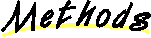
 setText
setText
public void setText(String str)
- Set the text string to be displayed on the commentary box.
- Parameters:
- str - Text string in the form of class String
 setTopLeft
setTopLeft
public void setTopLeft(int topLeftX,
int topLeftY)
- Set the top left position of the commentary box.
- Parameters:
- topLeftX - Horizontal position of the top left corner.
- topLeftY - Vertical position of the top left corner.
 setBackground
setBackground
public void setBackground(Color col)
- Set the background color of the commentary box.
The background color of commentary box is specified by
java.awt.Color.
- Parameters:
- col - Background color, instance of java.awt.color
- See Also:
- Color
 setColor
setColor
public void setColor(Color col)
- Set the text color of the commentary box.
This foreground color (text color) is
specified by
java.awt.Color.
- Parameters:
- col - Foreground color, instance of java.awt.color
- See Also:
- Color
 draw
draw
public void draw(Graphics g)
- This method is to be called from the
paint(Graphics g)
method of the drawing panel/canvas. It uses the graphical context
of the drawing panel/canvas to construct the commentary box on
the drawing panel/canvas.
- Parameters:
- g - Graphical context from the
paint(Graphics g)
method of the drawing panel/canvas.
- See Also:
- Graphics
 move
move
public void move(int x,
int y)
- Move the top left position of the commentary box.
- Parameters:
- x - Horizontal position of the top left corner.
- y - Vertical position of the top left corner.
- See Also:
- setTopLeft
 getX
getX
public int getX()
- X coordinate of the top left position of the commentary box.
- Returns:
- The X coordinate of the top left corner of the commentary
box.
 getY
getY
public int getY()
- Y coordinate of the top left position of the commentary box.
- Returns:
- The Y coordinate of the top left corner of the commentary
box.
 getText
getText
public String getText()
- This method is called to obtain the current text string to be
displayed in the commentary box.
- Returns:
- The text string to be displayed on the commentary box.