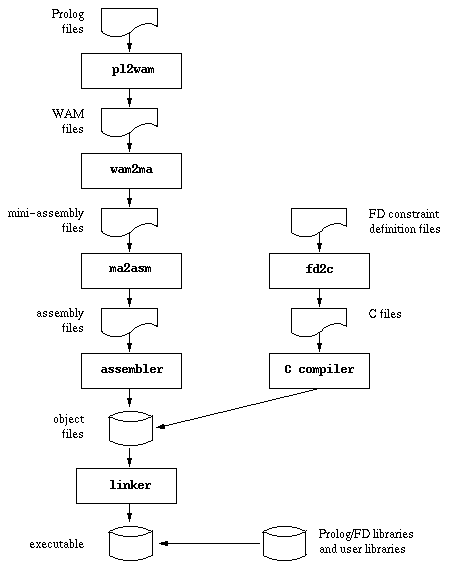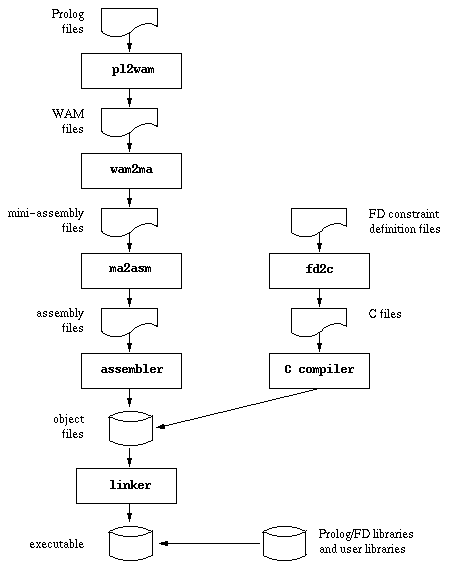| Suffix of the file |
Type of the file |
Handled by: |
| .pl, .pro |
Prolog source file |
pl2wam |
| .wam |
WAM source file |
wam2ma |
| .ma |
Mini-assembly source file |
ma2asm |
| .s |
Assembly source file |
the assembler |
| .c, .C, .CC, .cc, .cxx,
.c++, .cpp |
C or C++ source file |
the C compiler |
| .fd |
Finite Domain constraint source file |
fd2c |
| any other suffix (.o, .a,...) |
any other type
(object, library,...) |
the linker (C linker) |
| -o FILE, --output FILE |
use
FILE as the name of the output file |
| -W, --wam-for-native |
stop after producing WAM files(s) |
| -w, --wam-for-byte-code |
stop after producing WAM for
byte-code file(s) (force --no-call-c) |
| -M, --mini-assembly |
stop after producing mini-assembly
files(s) |
| -S, --assembly |
stop after producing assembly files (s) |
| -F, --fd-to-c |
stop after producing C files(s) from FD
constraint definition file(s) |
| -c, --object |
stop after producing object files(s) |
| --temp-dir PATH |
use PATH as directory
for temporary files |
| --no-del-temp |
do not delete temporary files |
| --no-decode-hexa |
do not decode hexadecimal predicate names |
| -v, --verbose |
print executed commands |
| -h, --help |
print a help and exit |
| --version |
print version number and exit |
| --pl-state FILE |
read FILE to set the
initial Prolog state |
| --no-inline |
do not inline predicates |
| --no-reorder |
do not reorder predicate arguments |
| --no-reg-opt |
do not optimize registers |
| --min-reg-opt |
minimally optimize registers |
| --no-opt-last-subterm |
do not optimize last subterm
compilation |
| --fast-math |
use fast mathematical mode (assume integer
arithmetic) |
| --keep-void-inst |
keep void WAM instructions in the output file |
| --no-susp-warn |
do not show warnings for suspicious predicates |
| --no-singl-warn |
do not show warnings for named singleton
variables |
| --no-redef-error |
no not show errors for built-in predicate
redefinitions |
| --no-call-c |
do not allow the use of fd_tell,
'$call_c',... |
| --compile-msg |
print a compile message |
| --statistics |
print statistics information |
| --local-size N |
set default local stack size to
N Kb |
| --global-size N |
set default global stack size to
N Kb |
| --trail-size N |
set default trail stack size to
N Kb |
| --cstr-size N |
set default constraint stack size to
N Kb |
| --fixed-sizes |
do not consult environment variables at run-time
(use default sizes) |
| --no-top-level |
do not link the top-level (force
--no-debugger) |
| --no-debugger |
do not link the Prolog/WAM debugger |
| --min-pl-bips |
link only used Prolog built-in predicates |
| --min-fd-bips |
link only used FD solver built-in predicates |
| --min-bips |
shorthand for: --no-top-level
--min-pl-bips --min-fd-bips |
| --min-size |
shorthand² for: --min-bips --strip |
| --no-fd-lib |
do not look for the FD library (maintenance only) |
| -s, --strip |
strip the executable |
| -L OPTION |
Pass OPTION to the linker |
| --encode |
encoding mode (default mode is decoding) |
| --relax |
decode also predicate names (not only predicate
indicators) |
| --printf FORMAT |
pass encoded/decoded string to C
printf(3) with FORMAT |
| --aux-father |
decode an auxiliary predicate as its father |
| --aux-father2 |
decode an auxiliary predicate as its father +
auxiliary number |
| --cmd-line |
encode/decode each argument of the command-line |
| -H |
same as: --cmd-line --encode |
| -P |
same as: --cmd-line --relax |
| --help |
print a help and exit |
| --version |
print version number and exit |